PROJECT: FlashCard Pro
Overview
FlashCard Pro is an application designed for students of all fields who prefer to use a desktop app for managing flashcards, as well as teachers who would like to provide resources (in the form of custom flashcard decks) to support their students’ learning.
It has a GUI but most of the user interactions happen using a CLI (Command Line Interface). The GUI is to support the user if he/she prefers using the GUI to interact with FlashCard Pro.
Summary of contributions
-
Major enhancement: expanded the functionality and type of FlashCards.
-
Worked on parsing and validation of inputs for
create,add(Front and Back flash card and Multiple Choice flash card),edit(Front and Back flash card and Multiple Choice flash card),deleteCLI functionality. -
Allows the user to assign priorities to each flash card.
-
Allows the creation of a random set of flash cards for the
testfunction. The set of flash cards created for the test will have a proportion of high priority and low priority cards. -
Expanded the cards to support Multiple Choice cards on top of ordinary Front and Back flash cards.
-
Added support for shuffling choices of Multiple Choice cards when displaying the Multiple Choice cards in
testmode. -
Wrote JUnit tests for MultipleChoiceCard and FrontBackCard.
-
-
Justification:
-
This feature allows the user to explore multiple modes of learning using flash cards.
-
The priorities also allow the user to customize his/her own test deck set, so that he/she can vary the difficulty of the test.
-
The creation of test subset also allows the user to take the test with a different set of cards each time, allowing the user to learn more from each test.
-
The shuffling allows the user to take the test of Multiple Choice Cards with greater learning value since the options are changed.
-
-
Highlights:
-
This enhancement allowed the user to have more flexibility in exploring various types of flash cards to support the usage of the
testfunction. -
In addition, this feature is challenging because it requires in-depth analysis and design of the Regex parser to determine which card type (Front and Back card or Multiple Choice card) is created.
-
Also, this feature is tightly related to other components, such as:
-
In test mode, the cards need to be designed such that the display and logic for test is coherent with the designs of multiple flash cards.
-
-
-
Code contributed: [Functional code][Test code]
-
Other contributions:
-
Project management:
-
Managed releases
v1.1-v1.3(3 releases) on GitHub [Releases on Github]
-
-
Testing:
-
Enhancements to existing features:
-
Wrote the regular expression parsing, user input validation, and command execution for:
-
addFront and Back, Multiple Choice Card addition. -
editFront and Back Card, Multiple Choice Card. -
deleteFlash card and deck.
-
-
-
Documentation:
-
Did documentation for the CLI commands in the User Guide. (See Contributions to the User Guide below)
-
Did documentation in Developer Guide. (See Contributions to the Developer Guide below)
-
-
Community:
-
Contributions to the User Guide
Given below are sections I contributed to the User Guide. They showcase my ability to write documentation targeting end-users. |
Create new empty deck: create
Creates an empty deck in FlashCard Pro library.
Format: `create deck/DECK_NAME.
Note :
Examples:
-
create deck/german
Creates a new empty deck named german.
Add new Front Back card or Multiple Choice Card to deck: add
Adds a Front Back card or Multiple Choice Card in a deck of FlashCard Pro library.
Format: add deck/DECK_NAME [priority/PRIORITY_LEVEL] front/FRONT_TEXT back/BACK_TEXT [choice/CHOICE_TEXT]…
Examples:
-
add deck/german front/hello back/moin moin
Creates a new Front Back card in deck german.
-
add deck/german front/hello back/1 choice/hello choice/bye choice/zzz
Creates a new Multiple Choice card in deck german, with the answer as the first choice/ parameter, hello.
Contributions to the Developer Guide
Given below are sections I contributed to the Developer Guide. They showcase my ability to write technical documentation and the technical depth of my contributions to the project. |
FlashCard:
-
There are 3 types of cards used by our App, the
JavascriptCard,FrontBackCardandMultipleChoiceCard.
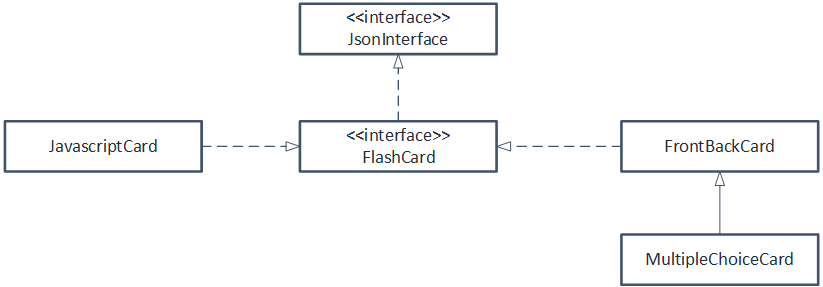
-
JavascriptCardandFrontBackCardimplements fromFlashCard, an interface class. -
MultipleChoiceCardinherits fromFrontBackCard. -
The interface class
FlashCardalso implementsJsonInterfaceclass to allow loading and saving to Json format.
Refer to the activity diagram below to see the process of creating a MultipleChoiceCard:
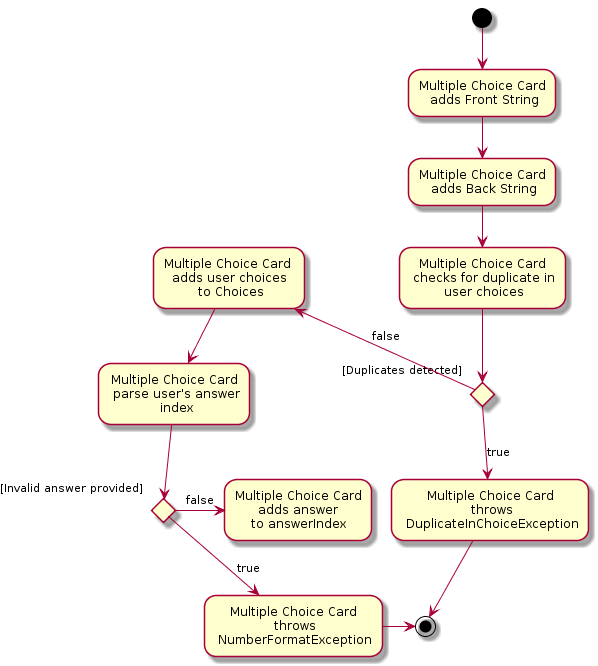
For the MultipleChoiceCard, the choices provided by the user must be unique, i.e. there cannot be any duplicate in the choices provided.
If a duplicate choice is detected, then the creation of the MultipleChoiceCard will not be successful.
Each FlashCard has an associated priority level, which the user can indicate his/her value of the importance of the card.
The priority levels are described below:
| Priority | Value | Intended Action |
|---|---|---|
HIGH_PRIORITY |
10 |
Valued as important by user, should be tested more often |
LOW_PRIORITY |
1 |
Valued, but less important by user, should be tested less often |
The sequence diagram below shows how the ExamRunner component can use the createSubsetForTest() method in the Deck and make use of the priorities associated with the FlashCards to create a test that emphasises the FlashCards that the user deems as important.
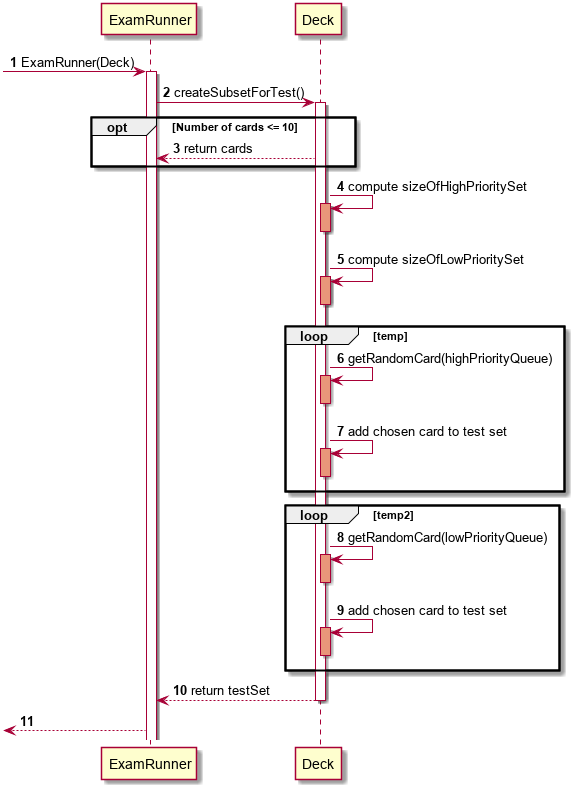
-
Step 1: Constructor of
ExamRunneris called. -
Step 2: In the constructor of
ExamRunner, a method call is made toDeckto create a subset of cards for test. -
Step 3: If there are less than 10 cards in
Deck, return all the cards. -
Step 4 - 10: Return a set of cards with both
HIGH_PRIORITYandLOW_PRIORITYcards, which the proportion is weighted at 60% to 40% ratio respectively. -
Step 11:
Deckreturns the test set toExamRunner.
Design Considerations
Aspect: how to store and select the HIGH_PRIORITY and LOW_PRIORITY cards
-
Alternative 1: Use a priority queue to store the cards
-
Pros: Allows the user to test the cards according to
HIGH_PRIORITYcards first, effectively choosing onlyHIGH_PRIORITYcards first, thenLOW_PRIORITYcards. -
Cons: Certain
LOW_PRIORITYcards may not be tested if the test set size is smaller than the number ofHIGH_PRIORITYcards -
Cons: FlashCard Pro cannot have the flexibility of letting the user select the number of
LOW_PRIORITYcards in the test set.
-
-
Alternative 2: (Current Choice) Maintain two lists of cards,
HIGH_PRIORITYandLOW_PRIORITYcards-
Pros: Can control the ratio of
HIGH_PRIORITYandLOW_PRIORITYcards in the test set created -
Pros: Have the flexibility to randomize the card order and choose a random set each time
-
Cons: FlashCard Pro cannot have the flexibility of letting users assign more than 2 priority levels
-
Use case: Timed Test with a deck of Multiple Choice Cards
MSS
-
User enters command to start test on a deck.
(System creates a test subset)
-
System gets the deck the user wants to test on.
-
System starts test session.
-
System randomises the choice ordering.
-
System displays the front of card and choices.
-
User enters the choice of correct answer.
-
System evaluates the answer.
-
System shows the correctness of the answer.
-
System moves to next card.
Steps 4-9 are repeated until there are no more cards in the test set.
Use case ends.
Extensions
-
1a. System does not find a deck with the deck name specified by the user
-
1a1. System tells user that there is no deck with specified name.
-
1a2. System exits test creation.
Use case ends.
-
-
1b. System has no decks in library.
-
1b1. System tells user that there are no decks in the library.
-
1b2. System exits test creation.
Use case ends.
-
-
6a. User enters an invalid choice.
-
6a1. System checks if choice is valid.
-
6a2. System tells User that choice entered is invalid.
Steps 6a1-6a3 repeats 3 times.
-
6a4. User enters invalid choice for 4th time.
-
6a5. System receives invalid choice for 4th time.
-
6a6. System terminates test.
-
6a7. System tells User that test has terminated due to incorrect inputs.
Use case ends.
-
Use case: Creating a Multiple Choice Card
MSS
-
User enters command to create a MCQ Card to a deck.
-
System starts MCQ Card creation.
-
System stores MCQ card in deck.
Use case ends.
Extension
-
1a. User enters duplicated choices.
-
1a1. System detects duplicated choices in choices provided by user.
-
1a2. System tells User that there are duplicates in choices provided.
-
1a3. System ends card creation.
Use case ends.
-